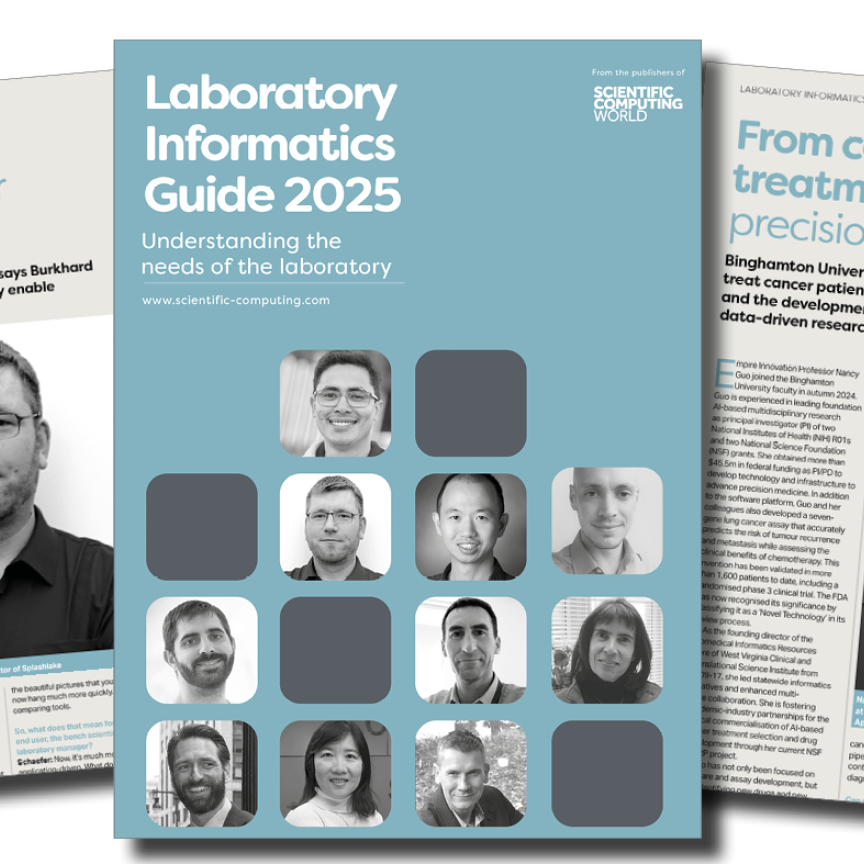SampleManager 11
Labs face pressure to be more efficient and manage increased throughput while simultaneously improving data accuracy, analysis and reporting, all in an environment of stricter regulation. SampleManager 11 empowers lab users, putting control in the hands of the right people at the point of decision.
 SampleManager 11 features advanced new tools and user-interface enhancements that improve laboratory process mapping, management and automation. Workflow capabilities simplify implementation, allowing lab managers to easily model their processes in SampleManager. As laboratory needs evolve, workflows can be modified to change with them.
SampleManager 11 features advanced new tools and user-interface enhancements that improve laboratory process mapping, management and automation. Workflow capabilities simplify implementation, allowing lab managers to easily model their processes in SampleManager. As laboratory needs evolve, workflows can be modified to change with them.
Users can now build workflows to reflect their individual laboratory processes and take ownership of workflow management, allowing them to be synchronized with the changing requirements of the lab, all without specialist IT intervention.
Lab personnel can rely on the LIMS workflow to automate the logical decisions driving their activities, improving throughput by saving time and simplifying user interactions. System configuration and deployment is dramatically easier–and therefore more valuable–for lab managers and the users they support, resulting in a lower cost of ownership to the business.
SampleManager 11 delivers workflow configurability, user-intuitive multiple sample login, point and click extensibility and enhanced data mining and tracking capabilities to benefit a wide variety of industries, including pharmaceutical QA/QC, oil and gas, contract labs, food producers, environmental industries and others. In each of these sectors, productivity and compliance must be in constant balance, even as requirements shift.
Enhanced traceability features in SampleManager 11, including the ability to track aliquots and composites, enable finer control over samples and more granular data for decision-making and compliance.

SampleManager makes workflow configuration easier, with support for dynamic hierarchies, empowering lab users and putting control in the hands of personnel at the point of decision.
SampleManager LIMS, the most widely deployed industrial LIMS in the world, is unique in its delivery of version releases that are built upon collective user experiences and industry knowledge. Each new release of SampleManager ensures an upgrade path that respects your previous investment and reflects continuous customer input. Now SampleManager 11 allows you to take advantage of that collected industry knowledge while gaining the agility you need to respond to changing business or regulatory demands and make cost and time saving decisions that can
help you transform your business.
SampleManager 11 At a Glance:
- Configurable workflow and extended lifecycle features
- Simplified User Interface where users can create multiple daily toolbars, providing easy access to frequently used functions
- New Sample Login giving more flexibility in splitting and merging samples and aliquots
- Internet Explorer® features and improved support for Windows 7 and 8 with user-friendly search syntax
- Files, web links and text notes/attachments for any entity available for inclusion in reports, ensuring compliance over the sample lifecycle
Workflow
In SampleManager 11, workflow configuration is easier for users and lab managers to design, with intuitive shortcuts for node manipulation, drag and drop functions, and multiple workflow types. A “Login” workflow defines what will happen to a job, sample or aliquot throughout its life. A “Method” workflow is used to define the lifecycle for specific tests such as managing preparation
steps or scheduling additional testing when a scheduled test fails specification criteria. An “Entity” workflow can be defined for any entity that needs a lifecycle associated with it, including instruments, suppliers and stocks. A “Lifecycle” or “Extended Lifecycle” workflow defines a default or non-standard lifecycle for an entity. SampleManager 11 enables creation of multiple lifecycles to separately manage both compliant and non-compliant processes within the same system. Both “Entity” and “Lifecycle” workflow capabilities are unique to SampleManager 11. Workflows can be auto-documented, generating a text document that includes information about the workflow definition, workflow comments and all the nodes used, which can form the basis of customer validation collateral.

Users can now build workflows to reflect their individual laboratory processes,
and take ownership of workflow management.
Samples and Aliquots
With SampleManager 11 enhanced Internet Explorer features, workflow for samples and aliquots can be predefined at login, decided at login or changed during processing, giving users ultimate flexibility in managing samples. These files can also be version controlled and are then available for inclusion in any report required of management or regulatory bodies. Internet Explorer links may also be configured to show linked data such as specific tests and child samples.

Lab personnel can rely on the LIMS workflow to automate the logical decisions
driving their activities, improving throughput by saving time and simplifying
user interactions.
Attachments
Files, web links and text notes can be associated with any entity, stored and uploaded to a configurable secure location.
 Workflows can be auto-documented by generating a WORD document that includes information about the workflow definition, comments and all nodes used. Users can create multiple default lifecycles to manage compliant and non-compliant processes within the same system.
Workflows can be auto-documented by generating a WORD document that includes information about the workflow definition, comments and all nodes used. Users can create multiple default lifecycles to manage compliant and non-compliant processes within the same system.
Traceability
Data mining and tracking capabilities, with new browse control abilities, allow users to browse and search in a hierarchical fashion. This key-word based capability is applied across the system and is based on the hierarchy setup introduced in SampleManager 10. The addition of GUID (Globally Unique Identifiers) data types enhances security and ensures consistent data when moving configurations from test to live environments.
 Enhanced traceability features in SampleManager 11, including the ability to track aliquots and composites, enable finer control over samples and more reliable data for decision-making and compliance.
Enhanced traceability features in SampleManager 11, including the ability to track aliquots and composites, enable finer control over samples and more reliable data for decision-making and compliance.
 Sample decisions can be predefined at login, established at login based on new criteria, made during processing, or made on an ad-hoc basis either at login or during processing.
Sample decisions can be predefined at login, established at login based on new criteria, made during processing, or made on an ad-hoc basis either at login or during processing.
 SampleManager 11 is built with enhanced data mining and tracking capabilities, including user defined toolbars, shortcut keys and Explorer-conditional formatting.
SampleManager 11 is built with enhanced data mining and tracking capabilities, including user defined toolbars, shortcut keys and Explorer-conditional formatting.
 In SampleManager 11, attachments can be archived and related to specific tests or samples, ensuring industry and regulatory compliance.
In SampleManager 11, attachments can be archived and related to specific tests or samples, ensuring industry and regulatory compliance.
 Users can create the reports and dashboards they need using new design capabilities.
Users can create the reports and dashboards they need using new design capabilities.
For more information about SampleManager 11, call us at the number closest to you,
email us at marketing.informatics@thermofisher.com, or visitwww.thermoscientific.com/SM11